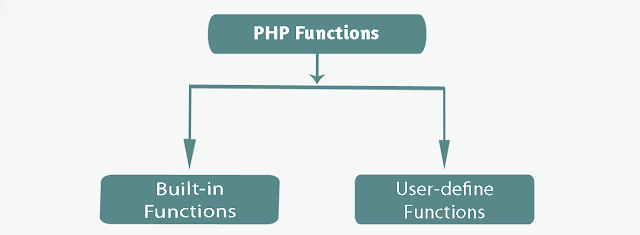How to Become an Expert in PHP Functions? Everything You Need to Know!
Functions in PHP are one of the most important tools that help developers write reusable code, organize software better, and facilitate maintenance and development. Functions in PHP allow you to create sections of code that can be called at any time to perform specific tasks, whether they are simple or complex.
In this article, we will discuss everything related to functions in PHP in depth and detail, starting from the basic concepts to advanced topics, with practical examples and comprehensive explanations to achieve maximum benefit.
Article Content
- What are Functions in PHP?
- How to Create Functions in PHP
- Types of Functions in PHP
- Built-in Functions
- User-defined Functions
- Function Components
- Function Name
- Parameters
- Return Value
- How to Call Functions
- Advanced Function Concepts
- Passing Parameters by Value and Reference
- Default Values for Parameters
- Variable-length Arguments (...$args)
- Anonymous Functions and Closures
- Callback Functions
- Using Functions inside Classes
- Best Practices When Using Functions in PHP
- Common Mistakes in Functions and How to Avoid Them
- Practical Examples of Using Functions in Real Projects
- Conclusion
1. What are Functions in PHP?
Functions are a set of code instructions that are organized under a specific name. This name can be called at any point in the program to execute those instructions. Functions help break tasks into small units and allow reuse without needing to repeat the code, improving the performance of the application and making it easier to maintain.
2. How to Create Functions in PHP
To create a new function in PHP, you can use the reserved keyword function followed by the function name and parentheses containing parameters (if any), then write the code inside curly braces {}.
3. Types of Functions in PHP
Built-in Functions
PHP has thousands of built-in functions covering a wide range of tasks.
User-defined Functions
Developers can create their own functions to meet specific project needs.
4. Function Components
Function Name
The function name should be clear and express its purpose.
Parameters
Parameters are values that can be passed into the function to be used inside it.
Return Value
Functions can return a value using the return statement.
5. How to Call Functions
To call a function in PHP, simply write the function name followed by parentheses.
6. Advanced Function Concepts
Passing Parameters by Value and Reference
...$args)7. Anonymous Functions and Closures
8. Callback Functions
9. Using Functions Inside Classes
10. Best Practices When Using Functions in PHP
- Choose clear and meaningful names.
- Avoid large functions.
- Avoid redundancy.
- Validate parameters.
11. Common Mistakes in Functions and How to Avoid Them
- Forgetting to use
return. - Mixing up passing by value and reference.
- Improper nesting of functions.
12. Practical Examples of Using Functions in Real Projects
A Function to Sanitize Input
13. Conclusion
In this article, we reviewed the concept of functions in PHP, starting from the basics to advanced topics like Closures and Callback Functions. Functions are a powerful tool for writing organized and reusable code. When used correctly and following best practices, they can improve application performance and maintainability.
For more information and examples, you can refer to the official PHP documentation.